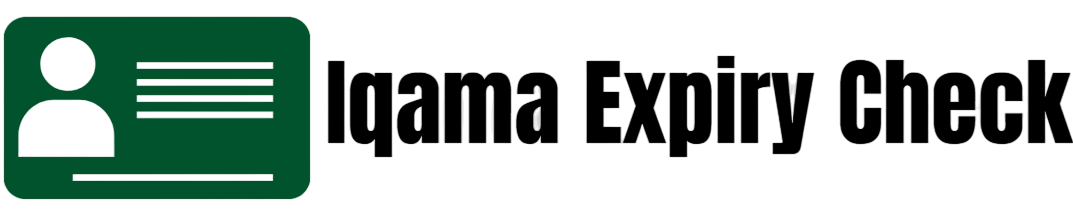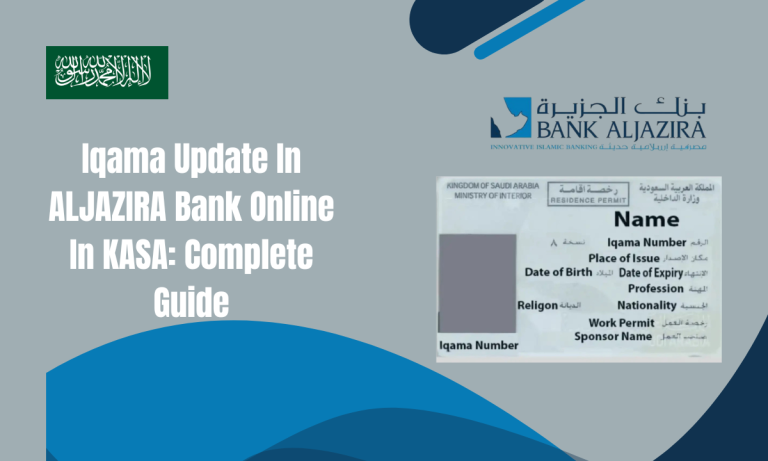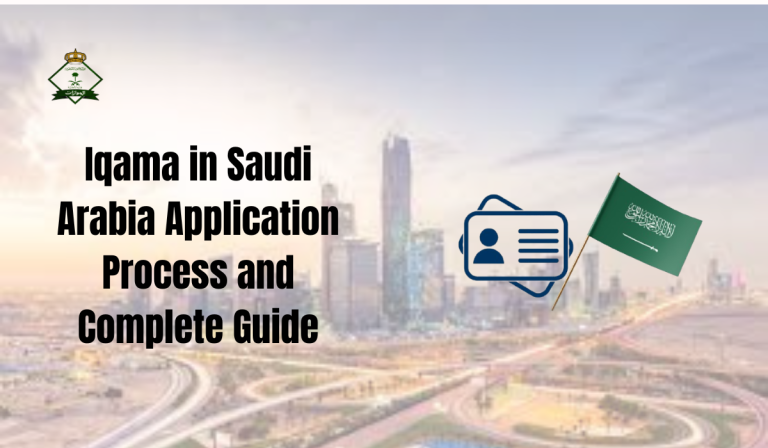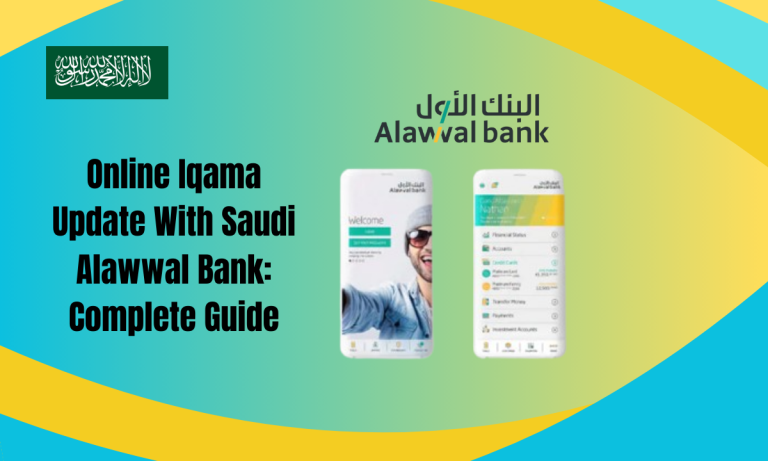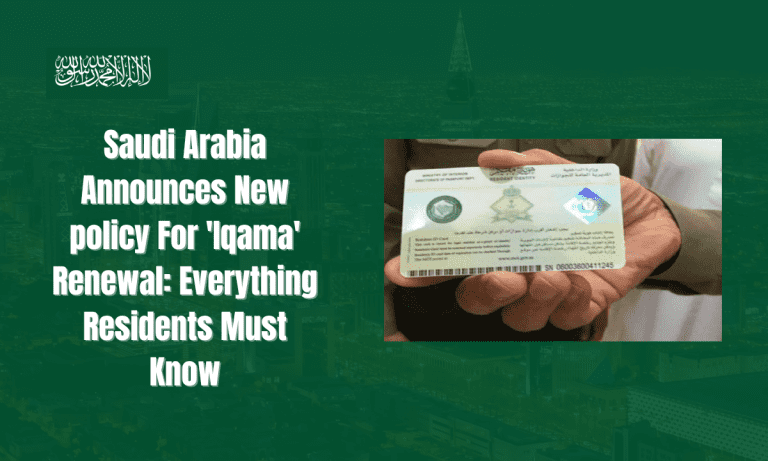Iqama Update Al Rajhi Bank Complete Guide
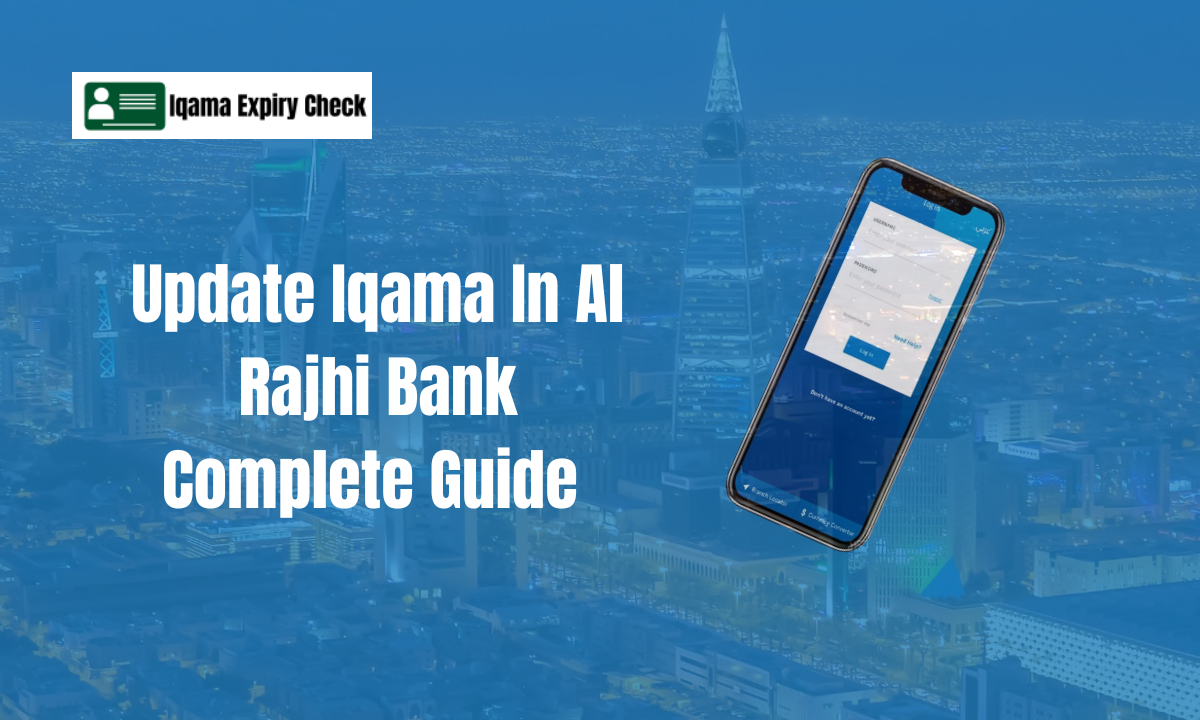
Iqama Update Al Rajhi Bank Complete Guide. Ensuring that your Iqama (residency permit) is up to date with Al Rajhi Bank is crucial for seamless banking operations in Saudi Arabia. Al Rajhi Bank, one of the leading financial institutions in the Kingdom, mandates that all customers keep their Iqama information current to comply with regulatory requirements.
This comprehensive guide provides step-by-step instructions on updating your Iqama through various methods, ensuring uninterrupted banking services.
Read Also: Iqama ID Number Check Online 2025
Why You Should Iqama Update Al Rajhi Bank
Updating your Iqama in Al Rajhi Bank is essential for several reasons:
- 1: Regulatory Compliance: The Saudi Arabian Monetary Authority (SAMA) requires banks to maintain updated customer records.
- 2: Uninterrupted Banking Services: An expired or outdated Iqama may result in restricted access to banking services, including transactions and account management.
- 3: Loan and Credit Applications: Financial institutions require valid identification for loan approvals and credit facilities.
- 4: Security and Fraud Prevention: Updated personal information helps protect against identity theft and unauthorized transactions.

How to Update Iqama in Al Rajhi Bank?
There are multiple ways to update your Iqama with Al Rajhi Bank, including mobile applications, internet banking, phone banking, visiting a branch, and ATM updates.
Update Iqama via Al Rajhi Bank Mobile Application
The Al Rajhi mobile app provides a fast and convenient way to update your Iqama:
| Step | Action |
|---|---|
| 1 | Download the Al Rajhi Bank app from Google Play (Android) or the App Store (iOS). |
| 2 | Log in to the mobile app using your username and password. |
| 3 | Enter the OTP (One-Time Password) received via SMS. |
| 4 | Open the menu and navigate to Profile Settings. |
| 5 | Select Update ID Expiry Date. |
| 6 | Confirm your current Iqama expiry date and click Update. |
| 7 | Receive confirmation that your Iqama has been updated successfully. |
Update Iqama via Al Rajhi Mubasher Internet Banking
For those who prefer online banking, follow these steps:
- Step 1: Visit the Al Rajhi Bank official website and log in.
- Step 2: Click on My Profile from the menu.
- Step 3: Select Customer Information.
- Step 4: Click Update Expiry Date.
- Step 5: The system will process your update.
- Step 6: Click Proceed to confirm the changes.
- Step 7: A confirmation message will be displayed, verifying the successful update.
Update Iqama via Al Rajhi Bank Phone Banking
You can also update your Iqama by calling Al Rajhi’s customer service helpline at +966920003344.
- Step 1: Dial the helpline number and select your preferred language.
- Step 2: Press 0 for other services, then # to proceed.
- Step 3: Press 5 to update Iqama details.
- Step 4: Verify your identity by providing your birth month and date.
- Step 5: Enter the OTP received via SMS.
- Step 6: Once verified, you will receive a confirmation that your Iqama has been updated.
Update Iqama by Visiting an Al Rajhi Bank Branch
For those who prefer in-person updates, visiting a bank branch is an option:
- Step 1: Take a Customer Services Token upon arrival.
- Step 2: Inform the officer of your request to update your Iqama.
- Step 3: Provide a copy of your Iqama.
- Step 4: Sign the necessary form printed by the bank officer.
- Step 5: If your account is frozen due to an expired Iqama, reactivation may take 24 hours.
- Step 6: Confirm the update by checking at an Al Rajhi Bank ATM.
Update Iqama Using Tahweel Al Rajhi
For those using Tahweel Al Rajhi services, follow these steps:
Using the Tahweel Al Rajhi Mobile App:
- Step 1: Download the Tahweel Al Rajhi App from Google Play or App Store.

- Step 2: Open the app and select More.
- Step 3: Click Update Expiry Date.
- Step 4: Click Update to confirm changes.
- Step 5: Receive an instant update confirmation.
Using an Al Rajhi ATM:
- Step 1: Insert your Tahweel Al Rajhi ATM Card.
- Step 2: Select English as the preferred language.
- Step 3: Enter your PIN Code.
- Step 4: Click on Update Customer Info.
- Step 5: Choose Update National ID.
- Step 6: If an update is required, it will be processed automatically.
Update Iqama via Al Rajhi Bank WhatsApp Helpline
For added convenience, Al Rajhi Bank provides support via WhatsApp. Simply message 920003344 to request assistance with updating your Iqama.
FAQs About Update Iqama In Al Rajhi Bank Complete Guide
Conclusion
Keeping your Iqama updated with Al Rajhi Bank is a crucial aspect of maintaining smooth banking operations in Saudi Arabia. Whether you prefer using the mobile app, online banking, phone banking, or visiting a branch, this guide provides comprehensive instructions to help you complete the process efficiently.
Regularly updating your Iqama ensures compliance with Saudi regulations and helps you avoid potential account restrictions. If you encounter any difficulties, Al Rajhi Bank’s customer support is available to assist you.