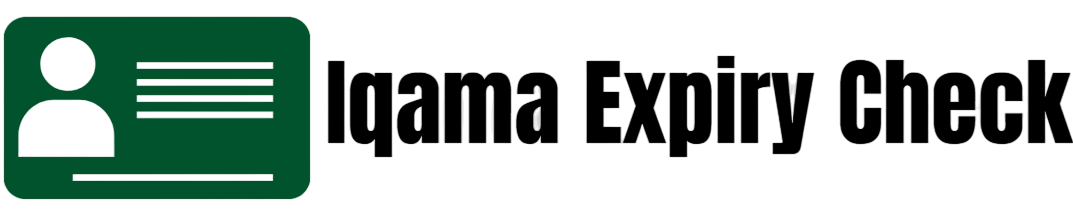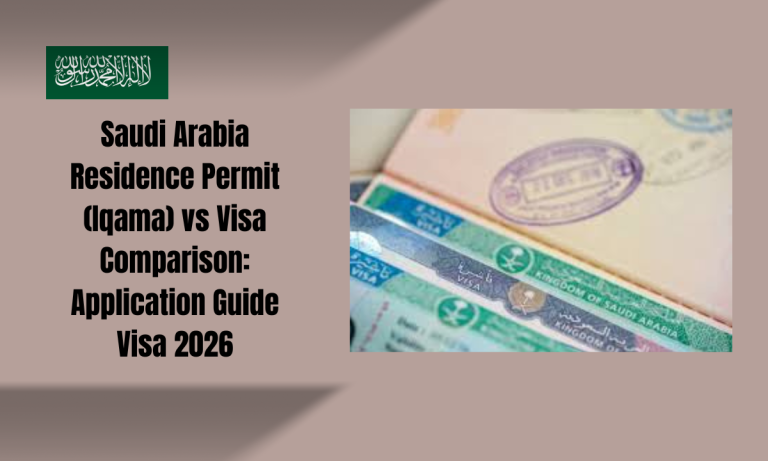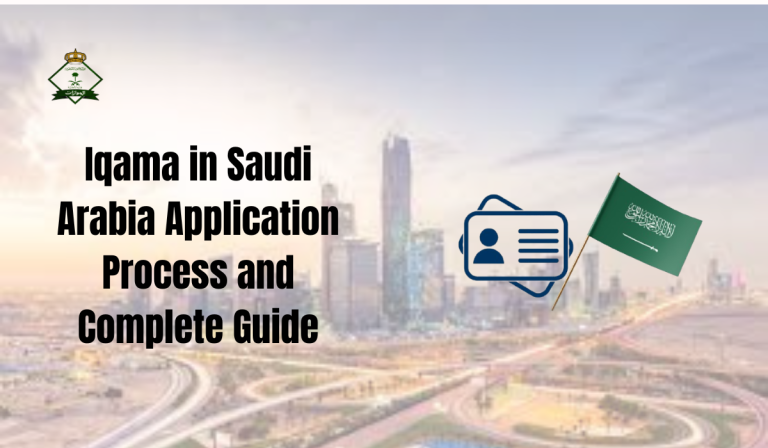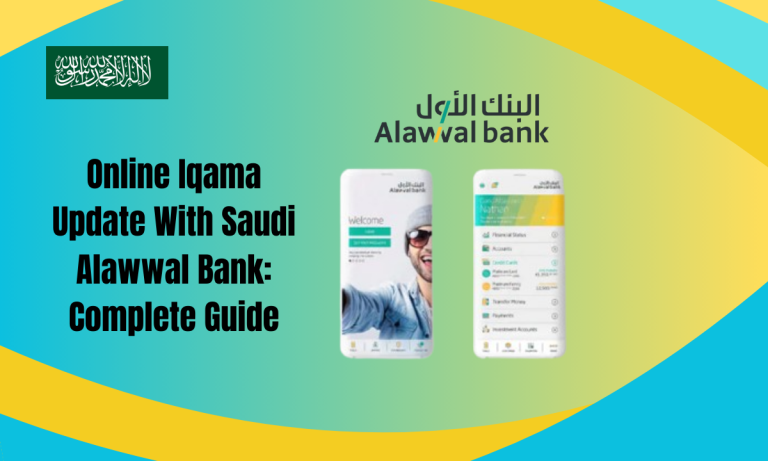Online IQAMA Update In SABB Bank: Latest Guide
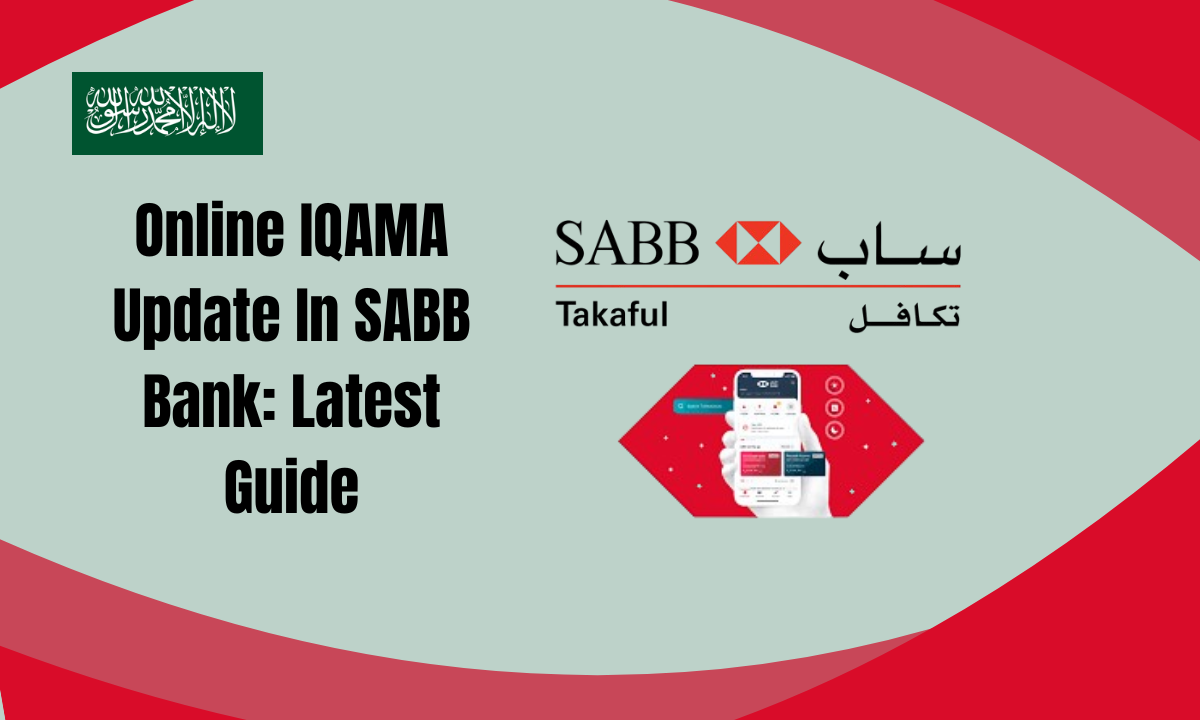
Online IQAMA Update In SABB Bank. In Saudi Arabia, your Iqama (residence permit) is more than just an ID it’s the lifeline of your legal stay and financial activity. Without a valid Iqama, your bank account gets frozen, you lose access to banking services, and your daily life hits a standstill.
SABB Bank (Saudi Awwal Bank), one of the Kingdom’s leading banks, offers convenient methods to update your Iqama entirely online or in-branch when necessary. In this guide, Saudia Iqama will walk you through everything you need to know about how to update Iqama online with SABB Bank in 2025 whether using the SABB Mobile App, internet banking, or a branch visit.
Read Also: Update Your Iqama With ANB Bank EASIEST Method
Why Updating Your Iqama In SABB Bank Is Crucial
Your Iqama must be renewed annually. When it expires, SABB Bank automatically freezes your account to protect from unauthorized use. To avoid any disruptions, the bank will notify you 30 days before your Iqama expires.
Thankfully, SABB offers three efficient ways to keep your records updated:
- Through the SABB Mobile App
- Using Internet Banking
- Visiting a SABB branch
Method 1: Update Iqama In SABB Bank Via Mobile App (Fast & Easy)
SABB Bank’s mobile app makes updating your Iqama quick and user-friendly. This is the most preferred method for expats and locals alike. Step-by-Step: How to Update Iqama in SABB Mobile App:
- Step 1: Download the App: Install the official SABB Mobile App on your Android or iOS device.
- Step 2: Login to Your Account: Open the app and securely log in using your credentials.
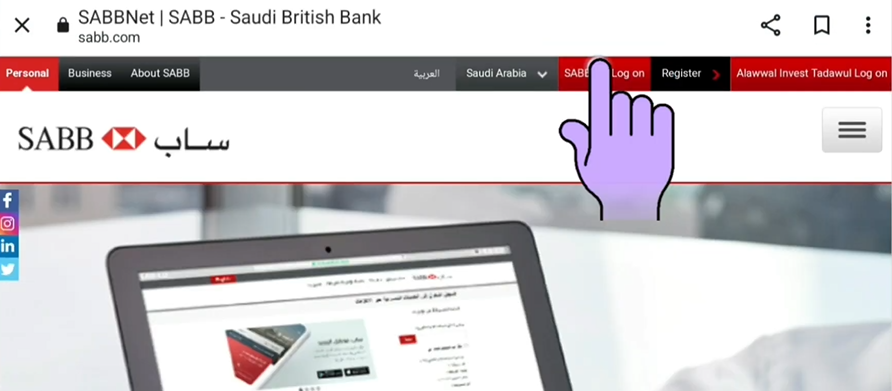
- Step 3: Your username needs to be entered and you need to click the continue button.
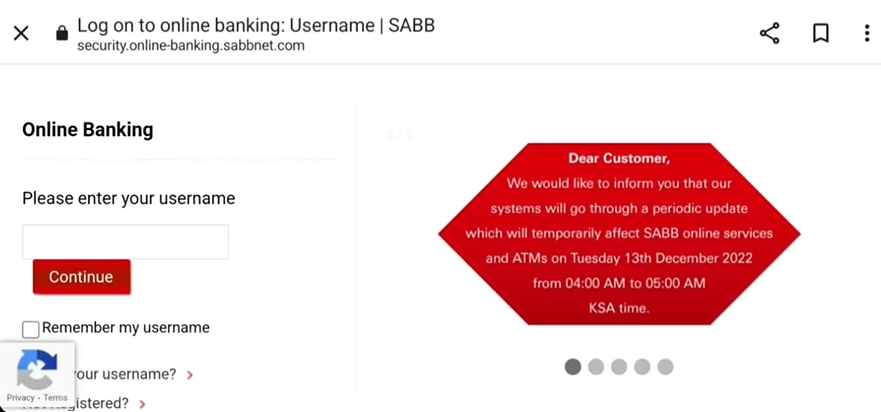
- Step 4: Enter your password.
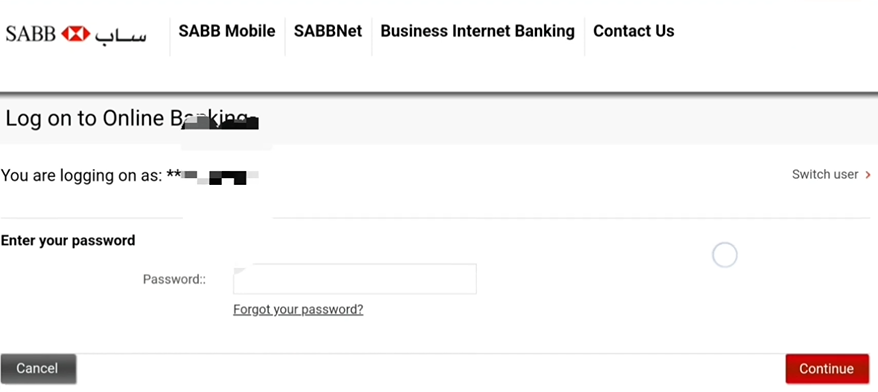
- Step 5: You will receive a verification code to your registered mobile number. You must enter that code.
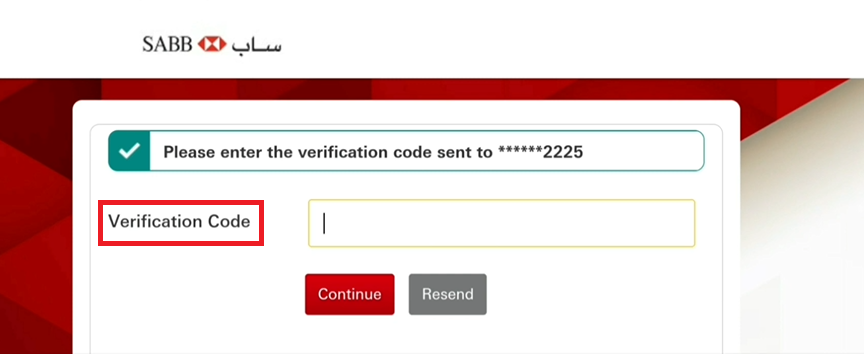
- Step 3: Check for Expiry Notification: If your Iqama is nearing expiry, you’ll see an alert within the app.

- Step 4: Initiate the Update: Tap on the “Initiate Update” button to begin the Iqama update process.
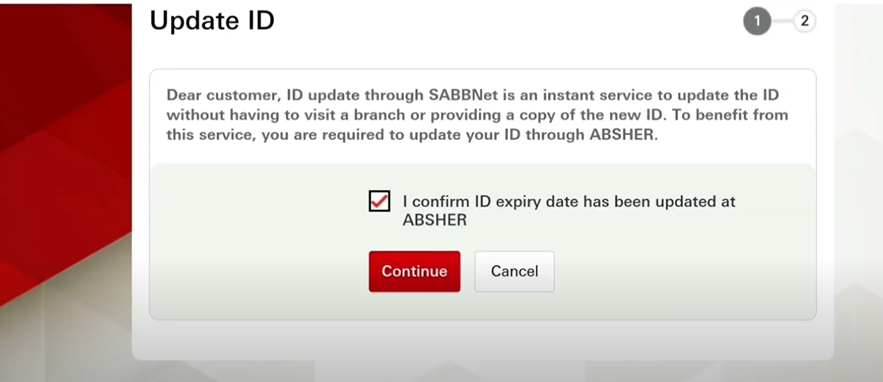
- Step 5: Confirmation Message: Once successful, you’ll receive a confirmation notification verifying your Iqama is updated.
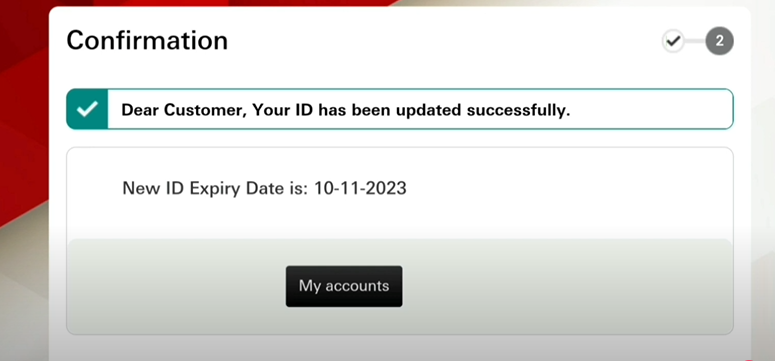
Method 2: How To Update Iqama Using SABB Internet Banking (Web-Based)
Don’t want to use the app? No problem. SABB’s online banking portal lets you update your Iqama from anywhere, as long as your sponsor (Kafeel) has already renewed it in Absher. Steps to Update Iqama via Internet Banking:
- Step 1: Go to SABB Internet Banking and log in. Navigate to the Profile or Settings section.
- Step 2: Locate the Iqama Update option.
- Step 3: Request an OTP (One-Time Password) to your registered number.
- Step 4: Enter the OTP and click Continue.
- Step 5: Review the message: “It’s time to update your ID expiration.”
- Step 6: Confirm by clicking Update.
- Step 7: You’ll see a verification message confirming the instant update.
- Step 8: If needed, validate the update under the Offshore Update section.
- Step 9: Finalize by clicking Continue.
If you attempt to update your Iqama before renewing it on Absher, the process may not complete. You may be required to visit the bank.
Method 3: Update Iqama at a SABB Bank Branch (When Online Options Fail)
There are cases where you must physically visit a SABB Bank branch to update your Iqama. These include:
- Your account is already frozen
- Online updates have failed
- The bank requests in-person verification
Steps to Update Iqama at a Branch:
- Step 1: Find the Nearest SABB Branch: Use Google Maps or the SABB Branch Locator online.
- Step 2: Visit the Branch: Explain to the service agent that you’re updating your Iqama.
- Step 3: Provide Your Iqama: Present your renewed Iqama for verification. A copy will be made.
- Step 4: Sign the KYC Form: Complete and sign the Know Your Customer (KYC) form provided.
- Step 5: Account Verification (If Frozen): Try withdrawing cash from an ATM to confirm the account is reactivated.
Update Personal Details (KYC) in SABB Bank Online
Keeping your KYC (Know Your Customer) information up to date is just as critical as renewing your Iqama. If outdated, it can trigger account restrictions.
Here’s how to update your personal information in SABB Bank online:
- Step 1: Login at: SABB KYC Portal
- Step 2: Look for KYC Update Notification on the dashboard
- Step 3: Click “Update” and enter details for:
- Personal Info
- Residential Address
- Employment
- Monthly Expected Activities
- Step 4: Accept Terms & Conditions
- Step 5: Confirm the Update by verifying the data
Regular KYC updates help prevent account suspension or freezing.
SABB Bank Customer Support

Need help updating your Iqama or KYC? Reach out to SABB Bank’s support team:
- Within Saudi Arabia: 8001248888
- International: +966114062800
- Email: [email protected]
- Website: https://www.sabb.com/en/
FAQs About Online IQAMA Update In SABB BANK
Conclusion
Whether you’re an expat or a citizen, keeping your Iqama updated in SABB Bank is essential to avoid account issues. With multiple digital options available via mobile app or internet banking—SABB ensures the process is easy and accessible.