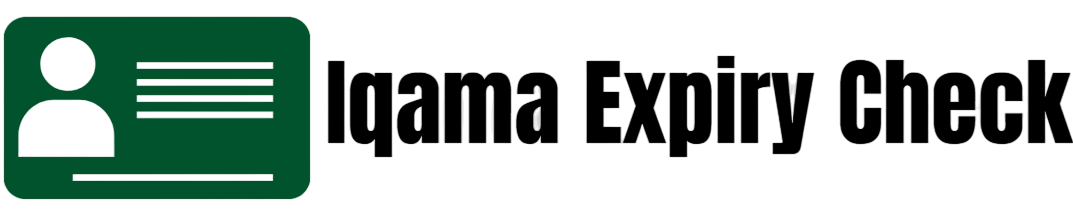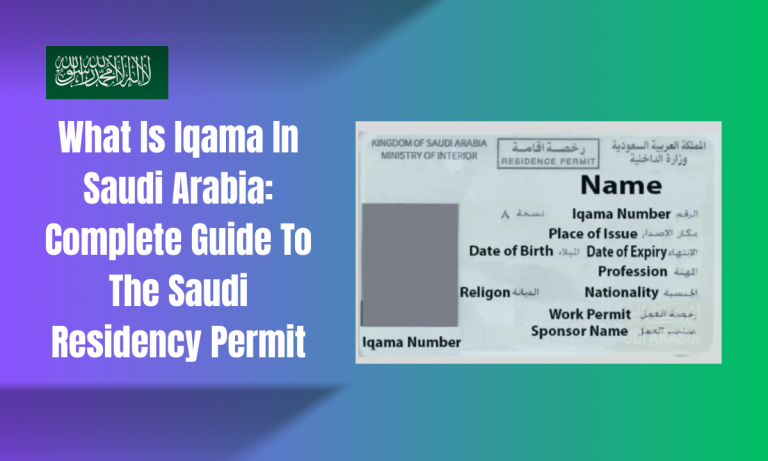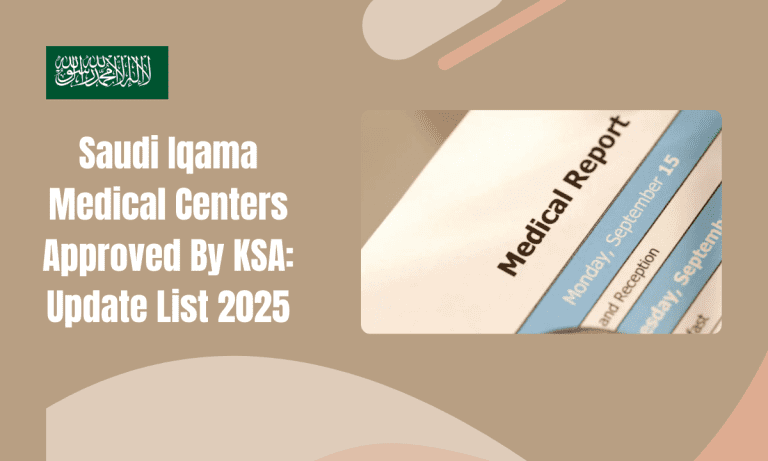How Many SIMs Are Registered on Your Iqama In Saudi Arabia

How Many SIMs Are Registered on Your Iqama In Saudi Arabia. In today’s digital world, your SIM card isn’t just a number it’s your digital identity. In Saudi Arabia, all SIM cards are directly linked to your Iqama (residency permit). As SAUDI IQAMA, I’m here to guide you through the official and secure ways to check how many SIM cards are registered under your name, helping protect your data, identity, and mobile access.
Whether you’re using STC (Jawwal), Mobily, Zain, Virgin, or Jawraa, I’ll walk you through each method provided by the Communications, Space & Technology Commission (CST) and affiliated telecom companies.
Read Also: How To Transfer SIM From Passport To Iqama Online In Saudi Arabia: Complete Guide 2025
Why You Should Check SIMs Registered on Your Iqama
- Prevent Identity Misuse – Unknown SIMs registered on your Iqama can be misused for illegal activities.
- Manage Your Mobile Lines – Know exactly how many numbers are linked to your name.
- Enhance Digital Security – Ensures your Iqama is only tied to SIMs you personally use.
- Stay Compliant with Saudi Laws – Registering unauthorized numbers is against Saudi regulations.
Methods To Check SIMs Registered Under Your Iqama
You can check the number of SIM cards registered on your Iqama through:
- CST’s Mutasil Platform
- CST Mobile Application
- SMS inquiry via major telecom providers (STC, Mobily, Zain, Virgin, Jawraa)
Method 1: Check SIMs Via CST Mutasil Platform (متصل)
The Mutasil Platform is an official government portal launched by CST to allow residents to inquire about numbers registered under their Iqama. Steps to Follow:
- Step 1: Visit the official Mutasil platform: https://mutasilind.cst.gov.sa
- Step 2: Click on “Inquire About My Numbers”.
- Step 3: Enter your Iqama number and Date of Birth.
- Step 4: Choose:
- “Yes” if you have a mobile number.
- “No” if you don’t.
- Step 5: If “Yes”, input your mobile number.
- Step 6: Enter the Captcha code.
- Step 7: Click on “Inquire”.

- Step 8: Enter the OTP (verification code) sent to your mobile.
- Step 9: View the full list of numbers registered under your Iqama, including operator name and SIM type.
Method 2: Check SIMs Via CST App (Official Application)
The CST mobile app provides a secure and mobile-friendly way to verify registered SIMs. Download the CST App:
| Platform | Link to Download |
|---|---|
| Android (Google Play) | Download CST App |
| iOS (App Store) | Download CST App |
How To Use the CST App:
- 1: Open the app after installation.
- 2: Login using your Nafath Unified National Access credentials.

- 3: Select “Inquire About My Numbers”.

- 4: Tap on “Start Service”.
- 5: Provide your Iqama number, DOB, and mobile number (if applicable).
- 6: Complete the captcha verification.
- 7: Enter the OTP sent to your number.
- 8: View all SIM cards registered under your name and the corresponding telecom providers.
Method 3: Check SIMs Via SMS For Telecom Operators
Each mobile operator in Saudi Arabia allows users to send a simple SMS to check registered SIMs under their Iqama.
STC (Jawwal)
- Send: Text
9988 - To:
900
You will receive a list of all STC numbers linked to your Iqama.
Mobily
- Send an empty message
- To:
616166
A reply will contain all Mobily SIMs associated with your Iqama.
Zain
- Send an empty message
- To:
700123
Zain will send back a message listing all numbers registered under your ID.
Virgin Mobile
- Send an empty message
- To:
309985
You’ll get a response with all registered Virgin SIMs under your Iqama.
Jawraa (Lebara)
- Send:
ID - To:
1755
Jawraa will respond with all numbers associated with your Iqama.
Quick Comparison Table: SMS SIM Inquiry by Operator
| Operator | SMS Text | Send To |
|---|---|---|
| STC (Jawwal) | 9988 | 900 |
| Mobily | (Empty) | 616166 |
| Zain | (Empty) | 700123 |
| Virgin | (Empty) | 309985 |
| Jawraa | ID | 1755 |
Check How Many Sims Registered on Iqama Via the Mutasil platform
Check the number of Sims registered on Iqama through Mutasil by following these simple steps.
Step 1: Enter your ID number or Iqama number.
Step 2: Click to the login page on the Mutasil platform “from here“.

- Step 3: Access Nafath Unified Access by logging in.
- Step 4: Please click on “Inquire about my number”.
- Step 5: Select “Start Service” from the menu.

- Step 6: Enter your ID number or residence number.
- Step 7: Input your date of birth.
- Step 8: Please select “No” if you do not have a mobile number.
- Step 9: You may choose “Yes” if your mobile number is not listed.
- Step 10: At the designated spot, enter the mobile number.
- Step 11: Enter the verification code.
- Step 12: Click on “Inquire“.
- Step 13: You will receive a message containing the verification code.
- Step 14: Continue by entering the verification code.
- Step 15: You will see all telephone numbers registered at your residence, their types, and affiliated companies.
Check How Many Sims are Registered on Iqama with Jawwal Company
The following steps will help you find out how many SIMs are registered with Jawwal company via SMS:
- Your mobile device should be open in the messaging application.
- You need to create a new message.
- Fill out the message field with 9988.
- Enter 900 in the recipient’s space.
- Send the message by clicking on it.
- You will receive a text message containing all Jawwal numbers registered to your account.
Check How Many Sims are Registered on Iqama with Mobile Company
Following are the simple steps you can follow to check how many Sims are registered on Iqama with Mobily:
- On the mobile device, open the messaging application.
- Send a new message.
- Enter 616166 in the recipient’s space.
- You can send an empty message to the previous number.
- You will receive a text message that includes all the Mobily numbers registered with your account.
Check How Many Sims Are Registered on Iqama with Zain Company
To check how many Sims are registered on Iqama with Zain, follow these steps:
- Your mobile device should be open to the messaging app.
- Send a new message.
- The recipient’s number should be 700123.
- You can send an empty message to the previous number.
- Your Zain numbers will be included in a text message.
Check How Many Sims Are Registered on Iqama with Virgin Company
To check how many Sims are registered on Iqama with Virgin company, follow these simple steps:
- Find out how many Virgin SIM cards are registered at the residence by following these steps
- The following steps will help you find out how many Virgin SIM cards are registered at your residence:
- Open your mobile’s messaging app.
- New messages can be created.
- Fill out the recipient’s field with 309985.
- The previous number should receive an empty message.
- You will receive a text message that includes all Virgin numbers registered to your account.
Check How Many Sims are Registered on Iqama with Jawraa Company
To check how many Sims are registered with Jawraa company via SMS, follow these simple steps:
- Open the messaging application on your mobile device.
- New messages can be created.
- Message ID should be written in the space designated for it.
- You will need to enter the number 1755 in the recipient’s space.
- Select the send option.
- You will receive a text message containing all Jawraa numbers registered on your account.
Check How Many Sims are Registered on Iqama Link
Entering the following link mutasilind.cst.gov.sa and then entering the required information and sending it to the system will allow you to see all the SIM numbers registered in your name and the affiliated companies under your name.
What To Do If You Find Unauthorized SIMs on Your Iqama?
If you discover any SIM cards registered under your Iqama that you don’t recognize:
- 1: Report to the telecom provider immediately.
- 2: Request SIM deactivation.
- 3: Use the CST app or Mutasil platform to monitor changes.
- 4: File a complaint on the CST complaints portal if needed.
FAQs About How Many SIMs Are Registered on Your Iqama In Saudi Arabia
Conclusion
In 2025, safeguarding your digital identity is more crucial than ever. As SAUDI IQAMA, I encourage all residents to regularly check how many SIMs are registered under their Iqama using official tools like Mutasil and CST App. This ensures privacy, security, and compliance with Saudi telecom regulations.
Don’t wait until it’s too late check your Iqama SIMs today and maintain full control over your digital presence in the Kingdom.