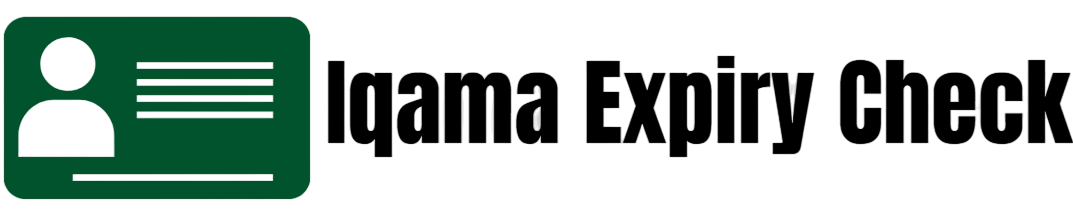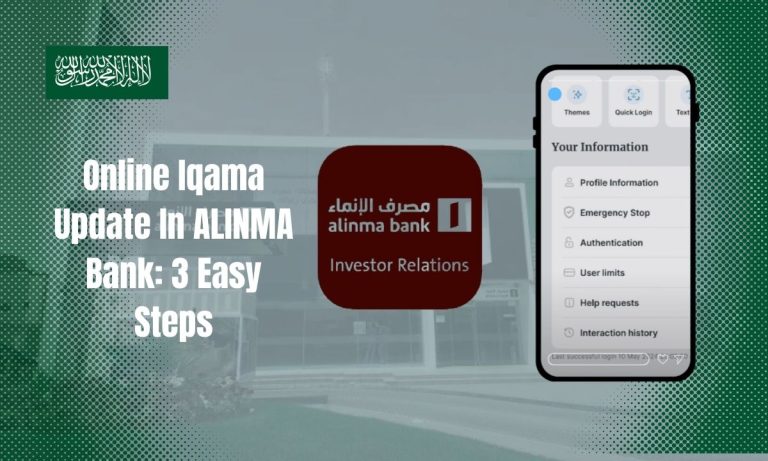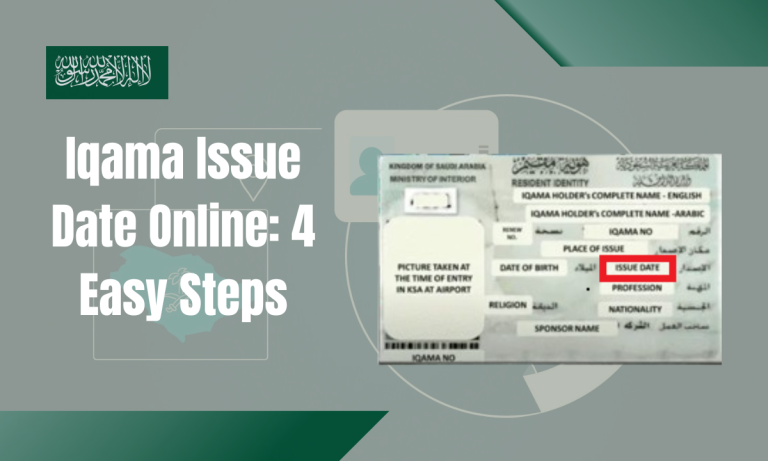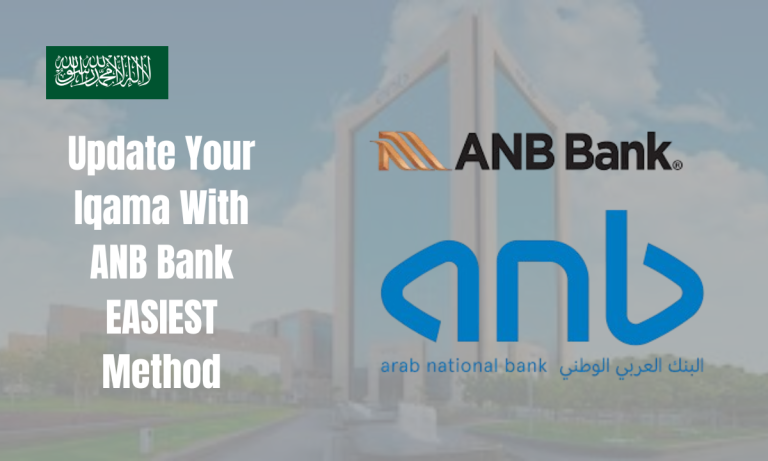Your Iqama Can Be Updated With Al Rajhi Banking 2025

Your Iqama Can be Updated With Al Rajhi Banking 2025. Keeping your Iqama updated with Al Rajhi Bank is more than just a legal obligation it’s essential to maintaining uninterrupted access to your banking services in the Kingdom of Saudi Arabia. Whether you’re applying for a loan, transferring funds, or simply accessing your account online, having an up-to-date Iqama (residency permit) on file is critical.
In this guide, I’ll walk you through all the available methods to update your Iqama with Al Rajhi Bank, based on the latest procedures in 2025. From mobile banking to visiting the branch, every step is covered in detail so you never face account freezes or transaction rejections.
Read Also: Online Iqama Update With Saudi Fransi Bank: Complete Guide 2025
Method 1: Update Iqama with Al Rajhi Bank Mobile App
The Al Rajhi mobile banking app provides a seamless way to update your Iqama in minutes. Step-by-Step Process:
- Step 1: Download the Al Rajhi App: Available on Google Play and App Store.
- Step 2: Enter your password and username to log in.
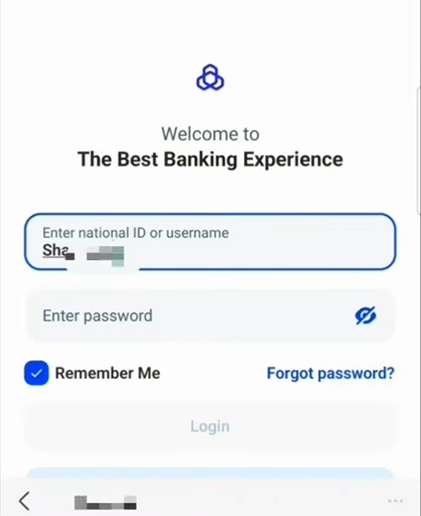
- Step 3: Ignore update prompts if any appear (click “Remind Me Later”).
- Step 4: Receive and enter the 4-digit OTP sent to your registered mobile number.
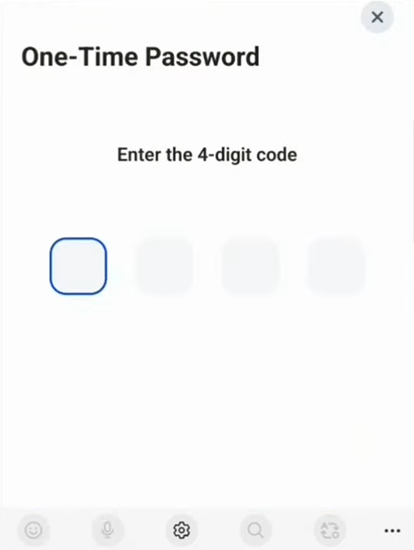
- Step 5: Go to Menu > Profile Settings.
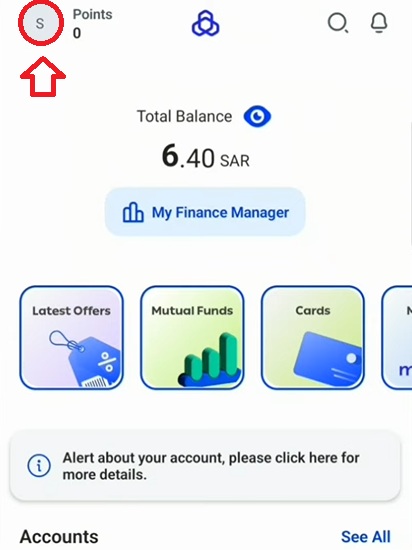
- Step 6: Scroll down and tap “Update ID Expiry Date.”
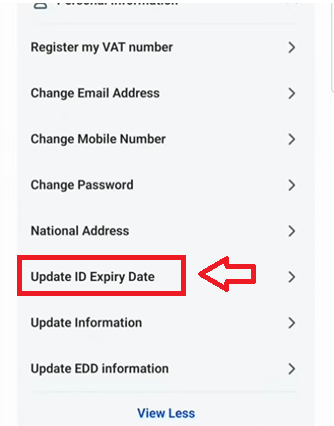
- Step 7: The system will show your current expiry date in both Hijri and Gregorian formats.
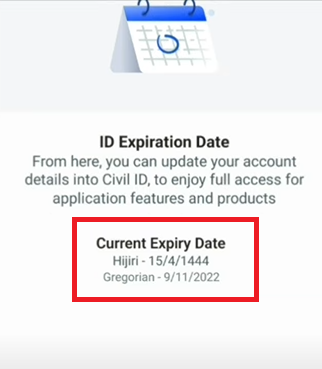
- Step 8: Tap “Update” to synchronize your new Iqama expiry details.
- Step 9: You’ll get a confirmation message once it’s successfully updated.
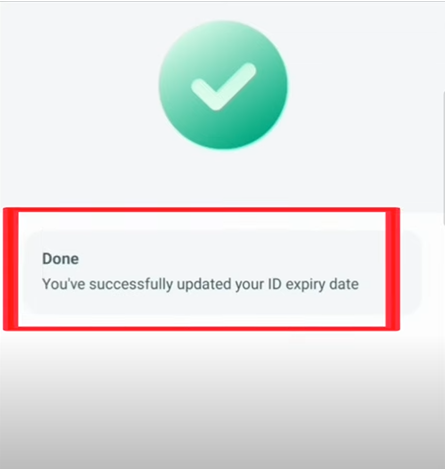
Method 2: Update Iqama via Al Rajhi Internet Banking (Mubasher)
The Al Rajhi Mubasher portal also allows for Iqama updates. Steps to Update:
- Step 1: Visit Al Rajhi Bank’s official website.
- Step 2: Login with your Mubasher credentials.
- Step 3: Navigate to “My Profile” > “Customer Information.”
- Step 4: Click on “Update Expiry Date.”
- Step 5: The system updates your ID wait a few seconds.
- Step 6: Hit “Proceed” for final confirmation.
- Step 7: You will see a success message confirming your Iqama update.
Method 3: Update Iqama Via Al Rajhi Phone Banking
If you prefer traditional methods, Phone Banking is another option. Follow These Steps:
- Call the helpline number: +966 920003344
- Choose language (1 for Arabic, 2 for English)
- Press 0 for “Other Services,” then press #
- Press 5 to update Iqama
- Confirm your birth month and date
- Enter the OTP sent via SMS
- Receive confirmation once update is complete
Method 4: Update Iqama at Al Rajhi Bank Branch
There are some situations in which you’re going to need to make an in-person visit, especially if your account has been frozen because of an expired Iqama and you’re not able to access mobile or internet banking. In-Branch Process:
- Step 1: Visit your nearest Al Rajhi branch.
- Step 2: Take a Customer Service token from the kiosk.
- Step 3: Explain your purpose to the officer.
- Step 4: Provide your Iqama and a photocopy.
- Step 5: Sign the form generated by the system.
- Step 6: If your account is frozen, allow 24 hours for reactivation.
- Step 7: Confirm reactivation via ATM withdrawal.

Method 5: Update Iqama Via Tahweel Al Rajhi (ATM & App)
If you’re a Tahweel Al Rajhi customer, here’s how to update:
Using the Tahweel Al Rajhi Mobile App:
- Download the app from PlayStore or AppStore.
- Tap “More” > “Update Expiry Date.”
- Click “Update”.
- Receive confirmation once the system processes it.
Using Al Rajhi ATM:
- 1: Insert your ATM card.
- 2: Choose preferred language.
- 3: Enter your PIN.
- 4: Select “Update Customer Info.”
- 5: Tap “Update National ID.”
- 6: If valid, you’ll see “No Update Required” or it will auto-update.
Method 6: Al Rajhi Bank WhatsApp Helpline
- For quick assistance, use Al Rajhi Bank’s WhatsApp service at: 920003344
- You can chat with a representative and receive guidance for updating your Iqama.
FAQs About Your Iqama Can be Updated With Al Rajhi Banking
Conclusion
Keeping your Iqama updated with Al Rajhi Bank is a fundamental step in managing your finances smoothly in Saudi Arabia. Whether you prefer using a mobile app, internet banking, calling customer service, or visiting a branch there’s a method that suits everyone.
Always renew your Iqama before expiry and update it immediately with the bank to avoid account restrictions. If you run into any issues, Al Rajhi’s customer support is readily available via phone, WhatsApp, or in branch assistance.