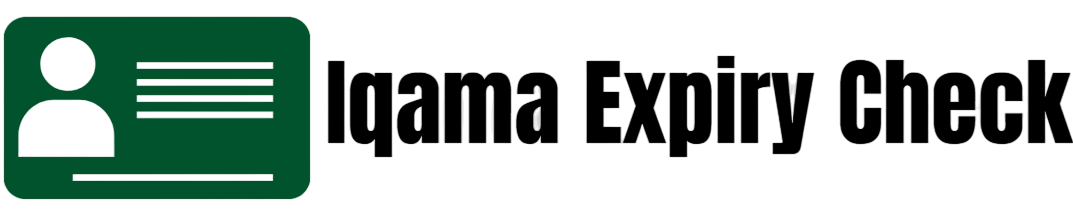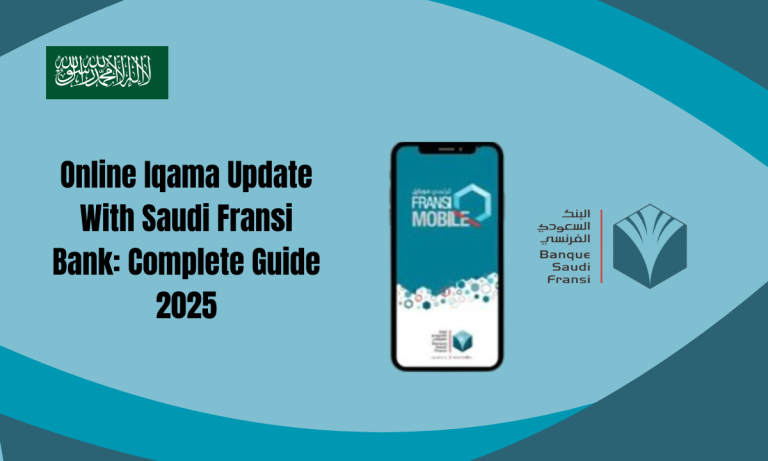New Iqama Update ALBILAD Bank Revolution: Quick Solution By ALBILAD Bank

New Iqama Update ALBILAD Bank Revolution. Keeping your Iqama updated is not just a regulatory requirement. it’s a crucial part of managing your financial affairs in Saudi Arabia. If you’re banking with Bank AlBilad, the process of updating your Iqama has become easier than ever. Thanks to their integration with Enjaz, customers now enjoy seamless digital solutions.
This guide provides you with an in-depth, step-by-step explanation of how to update Iqama in Bank AlBilad, covering all available methods including online banking, branch visits, and Enjaz call center support.
Read Also: Online Iqama Update In ALINMA Bank: 3 Easy Steps
Why Updating Iqama in Bank AlBilad Matters
Your Iqama (residency permit) is linked to every financial transaction in Saudi Arabia. Failing to update your Iqama promptly can result in frozen accounts, transaction failures, or even the inability to receive salary transfers. Whether you’re an expat or a Saudi citizen, maintaining an updated Iqama status with Bank AlBilad ensures uninterrupted access to banking services.
Methods To Update Iqama In Bank AlBilad
Bank AlBilad has introduced multiple methods to help customers update their Iqama easily. Below are four verified methods:
Method 1: Update Iqama via Bank AlBilad Website or Mobile App
Bank AlBilad’s Net Banking and mobile application offer a fast and user-friendly platform to update your Iqama online. Step-by-Step Process:
- Step 1: Login to Your Account: Visit www.bankalbilad.com or open the mobile app. Enter your username and password.
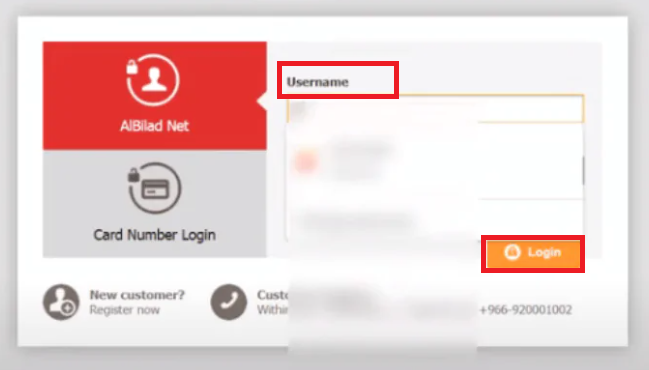
- Step 2: Set Browser as Trusted: If prompted with a browser trust error, select the option to mark it as trusted.

- Step 3: Activation Code Verification: As soon as you enter the activation code on the screen, you will receive a call from Bank AlBilad’s system. Enter the code while on the phone for verification.
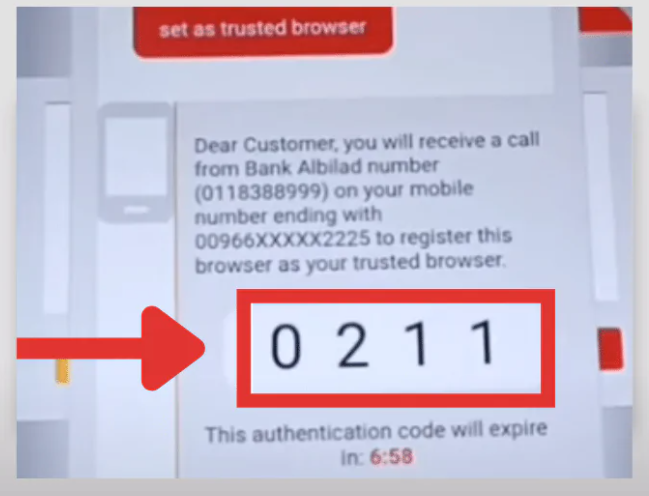
- Step 4: Close the Verification Window: After successful verification, click the arrow to close the code window.

- Step 5: Navigate to Profile Section: Go to the menu (left sidebar), then to “Profile”, then to “Update ID Expiration Date.”
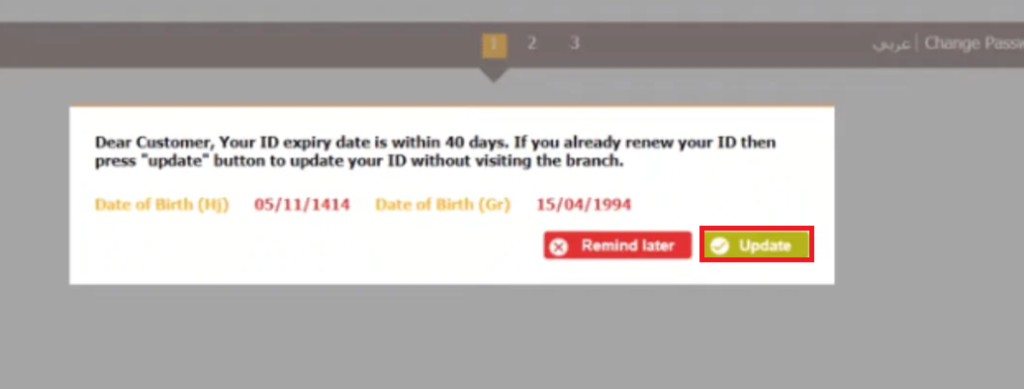
- Step 6: Update ID Expiry Date: You will be notified if your Iqama expires. Click “Update” and then “Continue.”
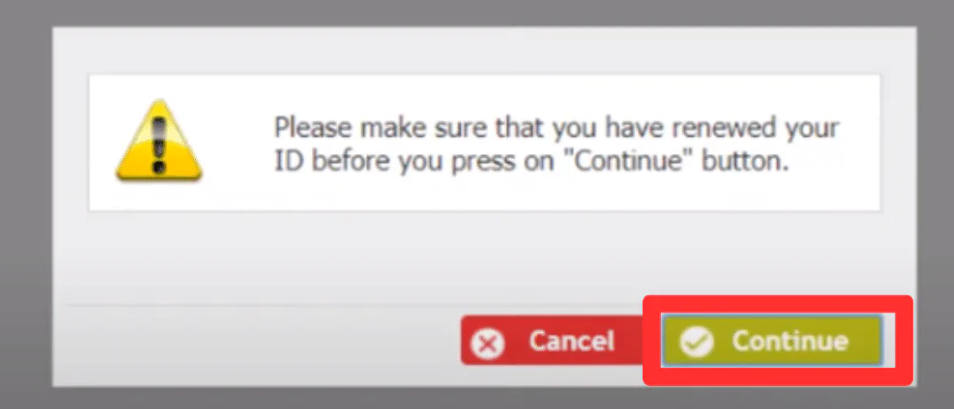
- Step 7: Confirmation: Your updated Iqama expiry date will be reflected automatically.
Method 2: Update Iqama by Visiting Bank AlBilad Branch
Prefer face-to-face service? You can update your Iqama by visiting the nearest Bank AlBilad branch.
Steps:
- Step 1: Locate a Branch: Use Google Maps or the official branch locator.
- Step 2: Get a Customer Service Token: Upon arrival, request a token and wait for your turn.
- Step 3: Meet with a Customer Service Officer: Provide a photocopy of your Iqama and sign the needed form, explaining that you wish to update your Iqama.
- Step 4: Account Reactivation: Your account may be frozen, but the officer will guide you on the reactivation process. You can confirm activation by withdrawing from an ATM at Bank AlBilad.
Method 3: Update Iqama via Enjaz Call Center
Enjaz, in collaboration with Bank AlBilad, allows you to update your Iqama over the phone.
Steps:
- Step 1: Call Enjaz Customer Support: Dial 920011541 and select the English language.
- Step 2: Press 2 for CIF Update: You’ll be connected to a customer service agent.
- Step 3: Provide Required Details: Share your Iqama number, date of birth, and CIF number.
- Step 4: Update Confirmation: Once verified, your Iqama will be updated within 24 hours.
Method 4: How to Retrieve CIF Number in Enjaz
Knowing your CIF (Customer Information File) number is essential for updates via phone. How to Get Your CIF:
Call Enjaz Helpline
- Dial 920011541, choose English, and press 2.
Talk to a Representative
- Provide your details to retrieve your CIF number.

Important Information Table
| Method | Platform | Estimated Time | Requires CIF? | Best For |
|---|---|---|---|---|
| Online | Website / Mobile App | Instant | No | Tech-savvy users |
| Branch Visit | Physical Branch | 15–30 mins | No | Those needing in-person help |
| Enjaz Call | Phone (920011541) | Within 24 hours | Yes | Remote update from anywhere |
FAQs About New Iqama Update ALBILAD Bank Revolution
Conclusion
The New Iqama Update ALBILAD Bank Revolution truly simplifies life for residents in Saudi Arabia. Whether you’re a new expat or a seasoned resident, keeping your Iqama updated is now just a few clicks—or a short call away.
Bank AlBilad and Enjaz have revolutionized this process to ensure hassle-free banking for everyone. With options for online, in-person, and phone updates, you’re fully covered.
If you face any issues, don’t hesitate to reach out via:
- Verified WhatsApp Number (on Bank AlBilad website)
- Enjaz Customer Service at 920011541