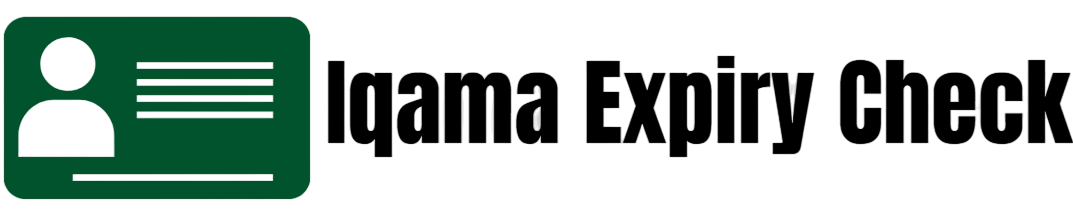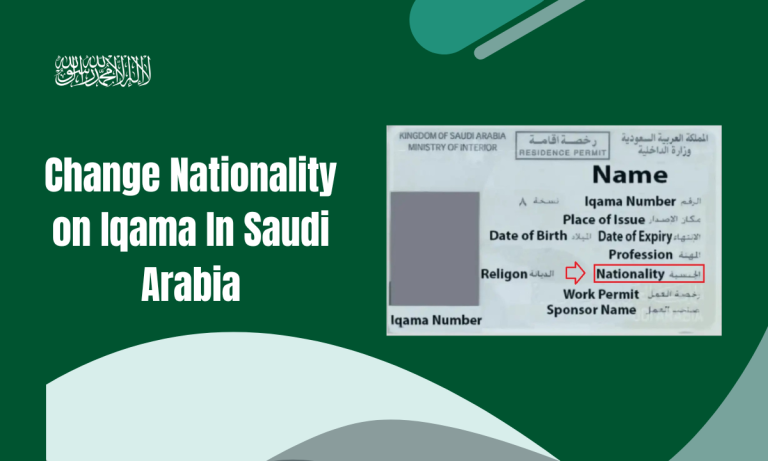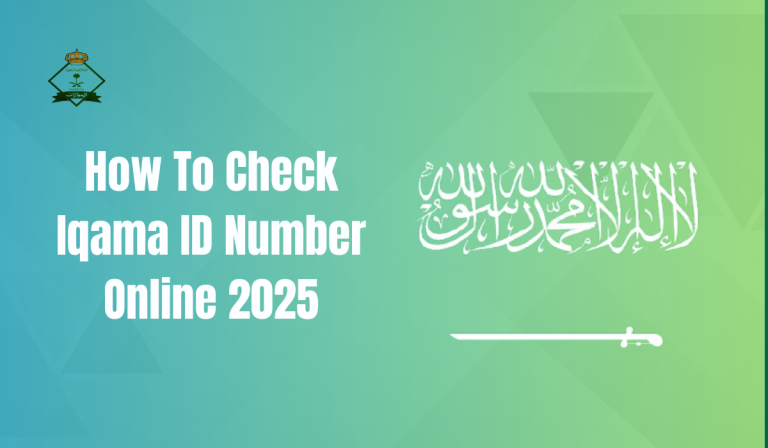Iqama Update RIYAD Bank Approved: Simple & easy Guide

Iqama Update RIYAD Bank Approved. In the evolving landscape of digital banking in Saudi Arabia, keeping your Iqama details updated is crucial for seamless financial transactions. Riyad Bank offers multiple convenient ways to update your Iqama expiry, ensuring uninterrupted banking services.
This guide provides a step-by-step approach to updating your Iqama using various methods, ensuring an effortless experience.
Read Also: Iqama Available Funds Check With Absher
Methods To Update Iqama Expiry with Riyad Bank
Riyad Bank provides multiple channels to update your Iqama expiry date, ensuring convenience and accessibility for all customers. Below are the methods you can use.
Iqama Expiry Using Riyad Bank Mobile App
The Riyad Bank Mobile App is a user-friendly and efficient way to update your Iqama expiry date. Follow these steps:
- Step 1: Riyad Bank Mobile App can be downloaded from Google Play or the App Store (iOS).

Step 2: Click on “Internet Banking Account,” then choose “Personal Banking.”
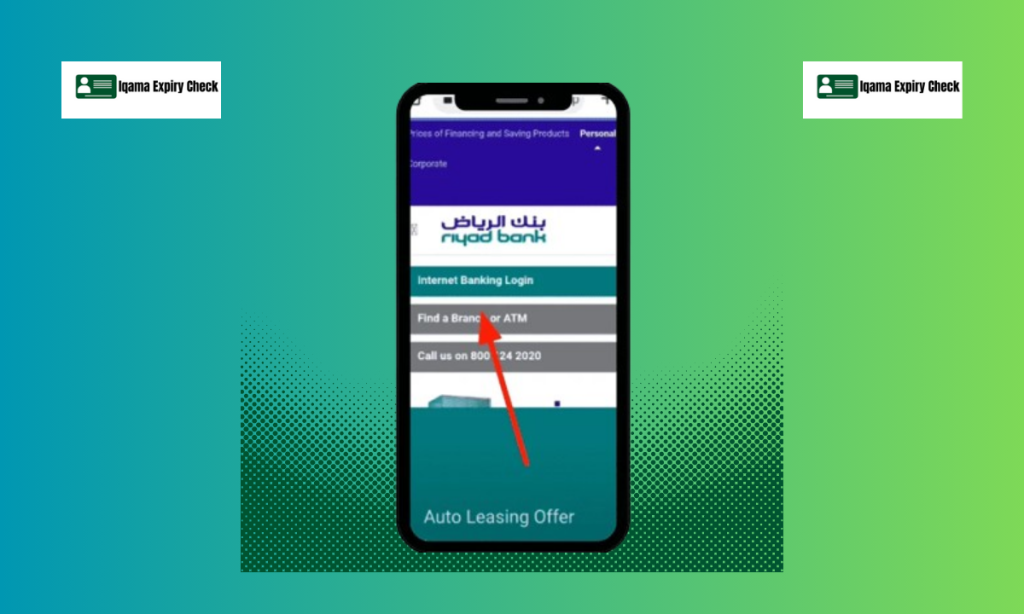
- Step 3: Enter your username and password to log in.
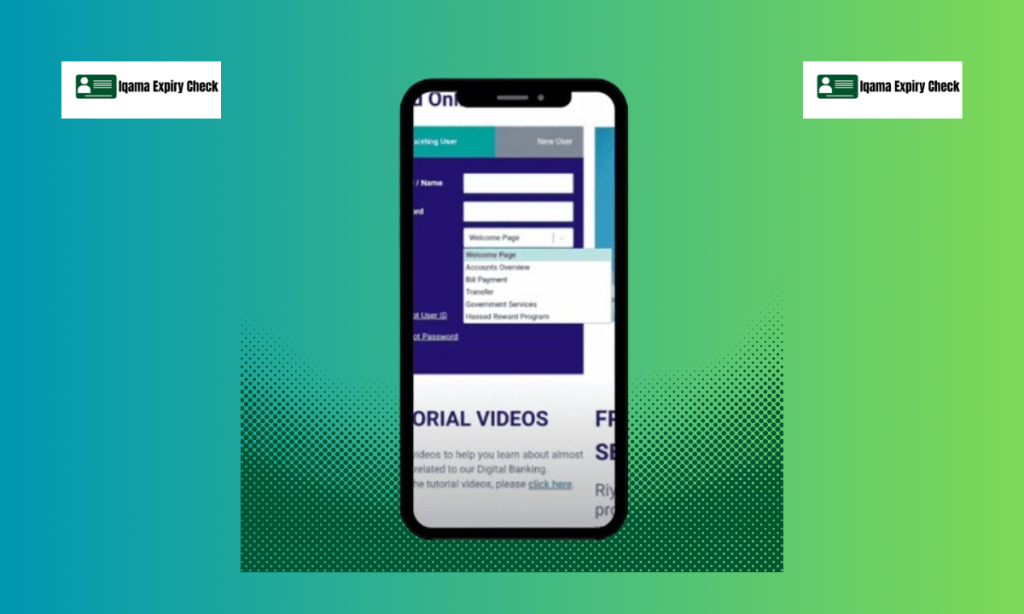
- Step 4: Enter the OTP sent to your registered mobile number to verify your account.

- Step 5: Match your date of birth to the Iqama information.

- Step 6: You will receive an update notification if your Iqama is about to expire.
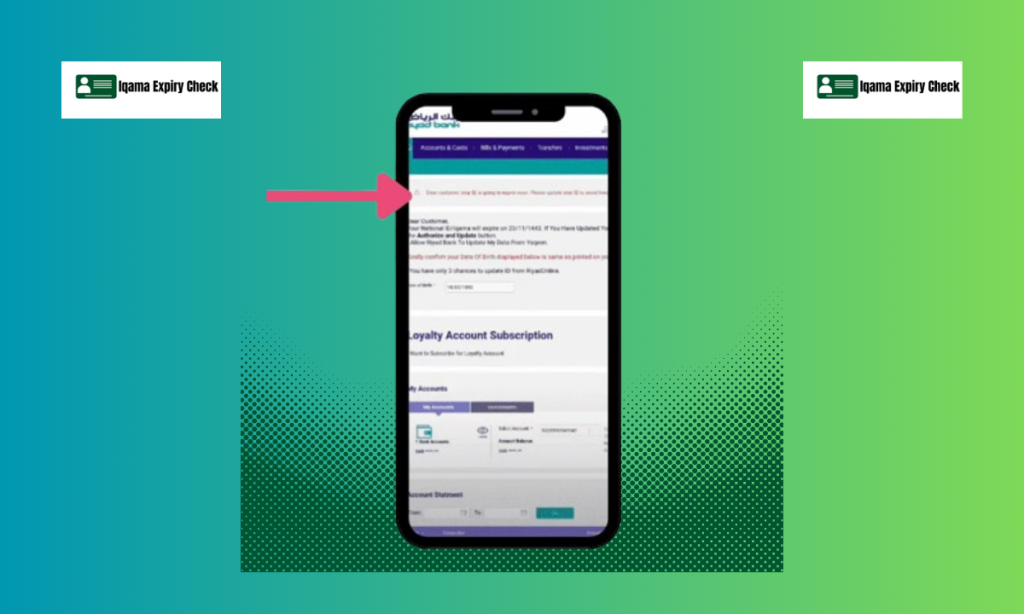
Step 7: Go to “Settings” and select “Customer Details.” Review your Iqama information, then click on “Authorization and Update” to make changes.

- Step 8: Your Iqama expiry will be successfully updated once you complete the update.
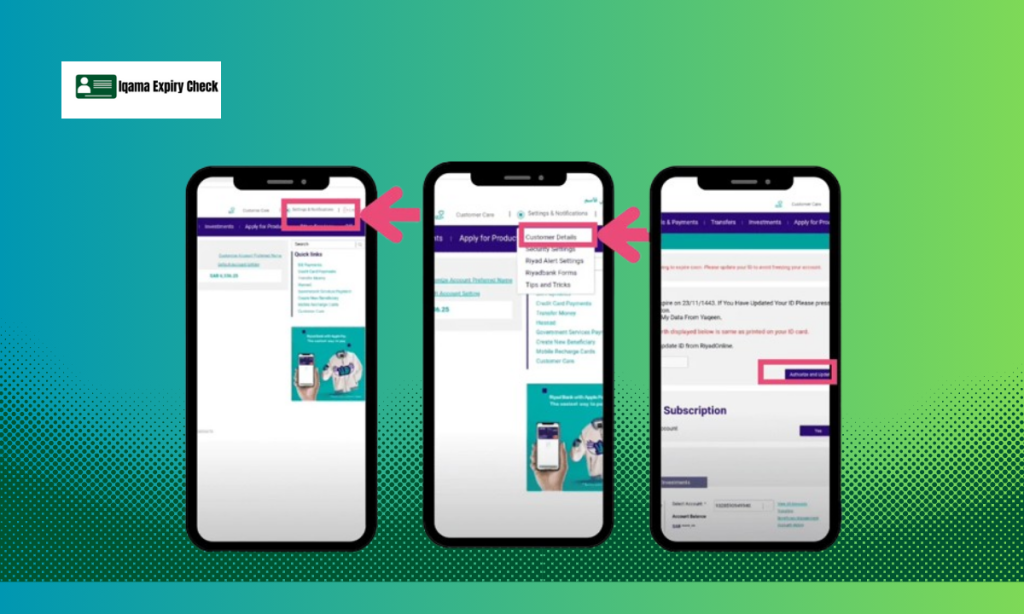
Iqama Expiry Via Riyad Internet Banking
The second way to update you Iqama is through Riyad internet banking
- Step 1: Log in to your internet banking account.
- Step 2: Your Iqama expiry notification will be displayed on the upper left.
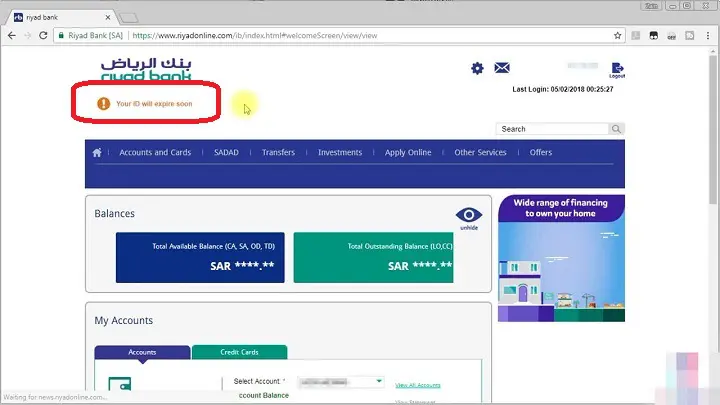
- Step 3: Go to “Settings” and select “Customer Details.”
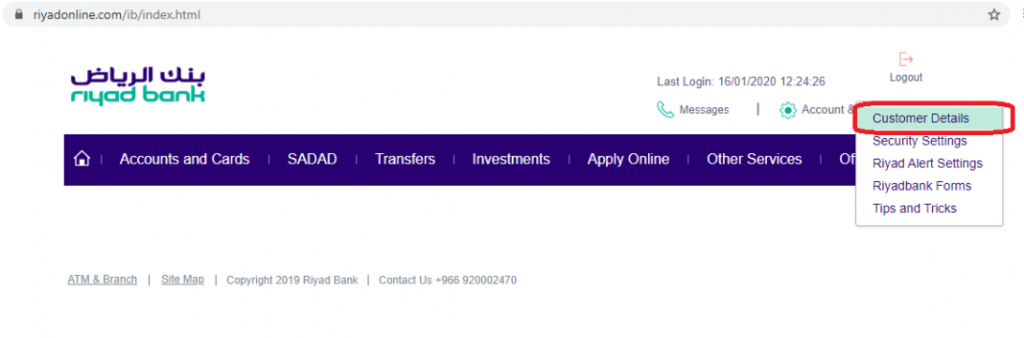
Step 4: If the date of birth in the Riyad Bank system does not match your Iqama details, a pop-up message will prompt you to enter the date of birth as stated on your ID.

Step 5: You will be prompted to verify your account through an SMS sent to your mobile. After completing the verification, your Iqama details will be successfully updated in the system.
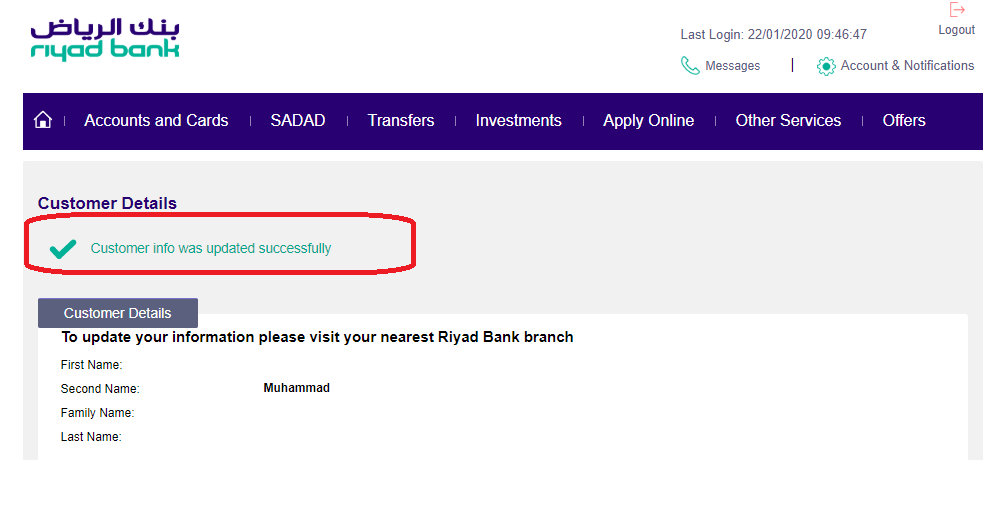
Iqama Expiry Via Phone Banking
Riyad Bank’s phone banking option allows you to update your Iqama expiry details with a simple call:
- Step 1: Riyad Bank Helpline: Call 920002470.
- Step 2: Enter ATM Card Number: Enter the first eight digits of your ATM card here.
- Step 3: Put in your registered phone banking password: You will need to enter your phone banking password.
- Step 4: Verify Authentication Code: You will receive an authentication code on your mobile device.
- Step 5: Follow the prompts: You will be asked to confirm your date of birth so you can update the expiration date of your Iqama.
Iqama Expiry at Riyad Bank Branch
If you prefer face-to-face assistance, visiting a Riyad Bank branch is an option:
- Step 1: Locate a Branch: You can find the nearest branch by using Google Maps or Riyad Bank’s branch locator.
- Step 2: Please take a Customer Service Token: You will be given a token when you arrive and you will need to wait for your turn.
- Step 3: Submit Required Documents: Make a copy of your Iqama and sign the necessary forms.
- Step 4: Final Update: Your account will reflect the new expiration date after the bank staff processes the update.

Updating Iqama Expiry at Riyad Bank ATM
Riyad Bank’s ATMs offer a quick and easy way to update your Iqama expiry date:
- Step 1: Insert Your Card: Put your ATM card into the slot.
- Step 2: Select Your Language: Select your preferred language.
- Step 3: Enter your PIN: Enter your four-digit ATM PIN.
- Step 4: Follow On-Screen Instructions: Your Iqama will be prompt to be updated if it expires soon.
- Step 5: Confirm Date of Birth: You will need to verify your date of birth before the update can be processed.
Here are A Few Things You Need To Know
For any queries, you can contact Riyad Bank’s customer service:
- Local Inquiries: 8001242225
- International Inquiries: (+966)114794611
- Email: [email protected]
- Ensure that your registered mobile number with the bank is updated to receive OTPs and notifications.
- Updating your Iqama before expiry can prevent account restrictions or temporary freezing of services.
FAQs About Iqama Update RIYAD Bank Approved
Conclusion
Updating your Iqama expiry with Riyad Bank is a simple yet crucial step to ensure uninterrupted banking services. Whether you prefer the convenience of a mobile app, the efficiency of internet banking, the ease of phone banking, the direct approach of visiting a branch, or the accessibility of an ATM, Riyad Bank provides multiple options tailored to your needs. By keeping your Iqama details up-to-date, you can continue enjoying smooth and hassle-free banking services in Saudi Arabia.