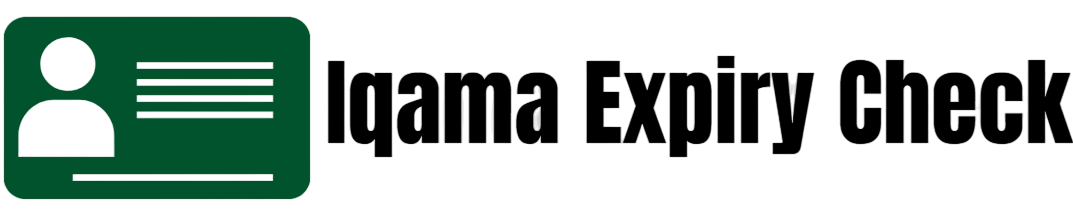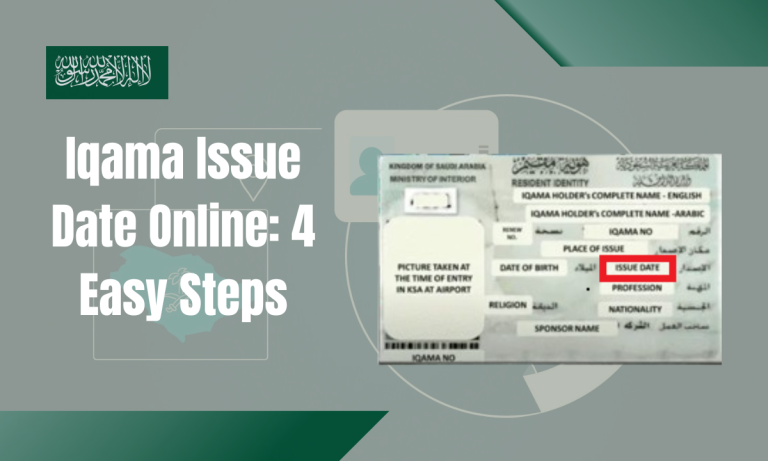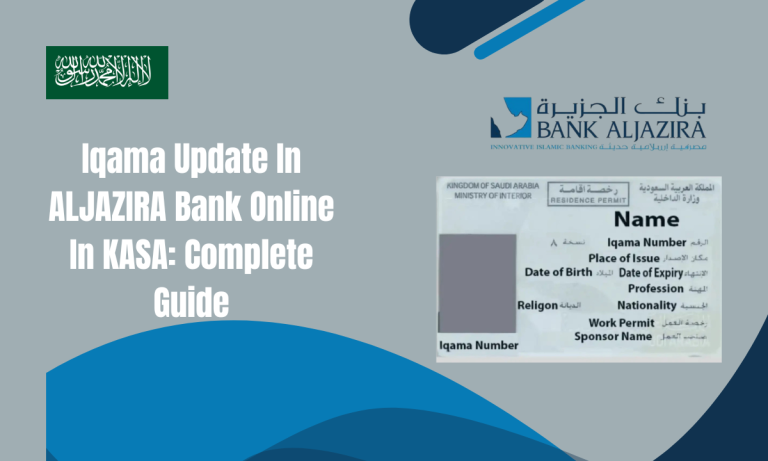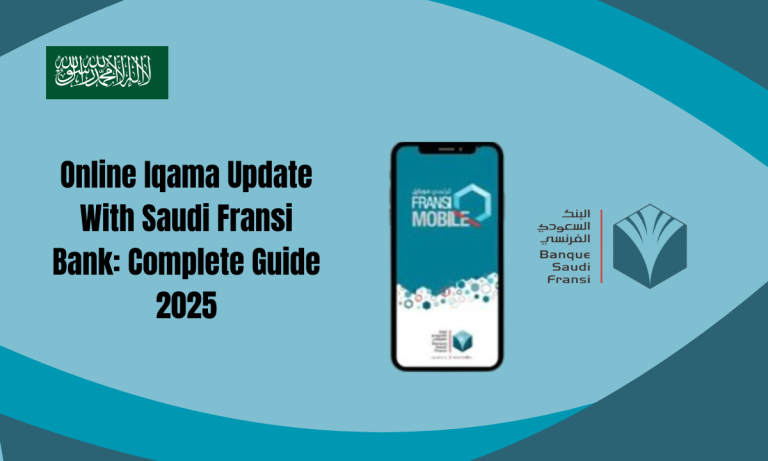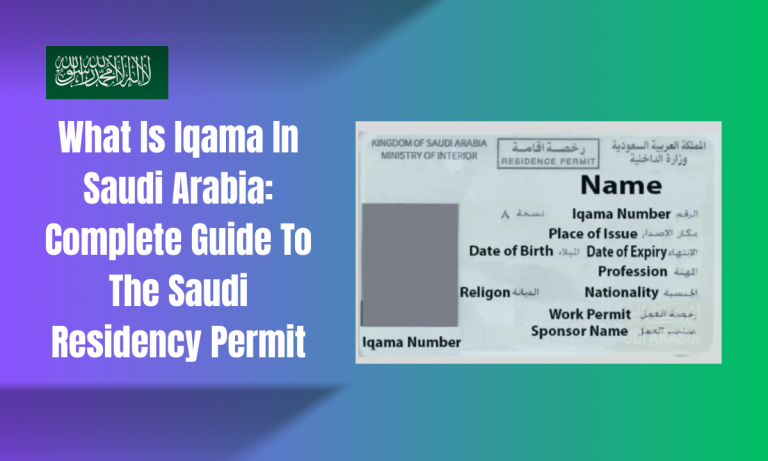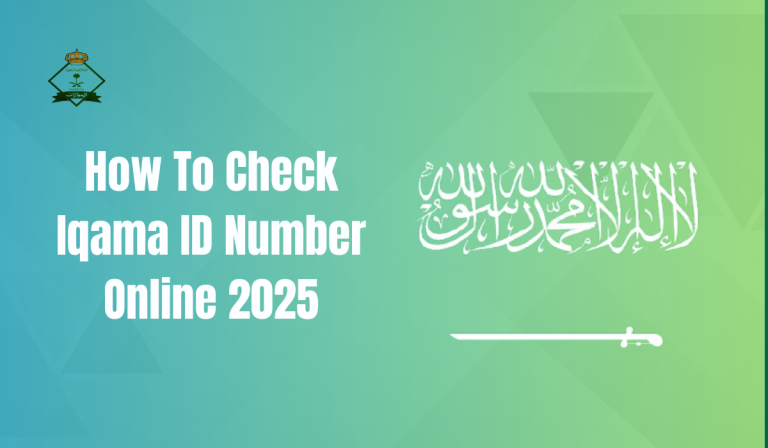How To Transfer SIM From Passport To Iqama Online In Saudi Arabia: Complete Guide 2025

How To Transfer SIM From Passport To Iqama Online In Saudi Arabia. If you’re a new resident in Saudi Arabia, one of the essential tasks after obtaining your Iqama (residence permit) is to transfer your SIM card registration from your passport number to your Iqama number. This process ensures your mobile number remains active and allows access to various digital services in the Kingdom that require mobile verification, such as Absher, Tawakkalna, and online banking.
As Saudi Iqama, I am here to guide you step-by-step on how to transfer SIM from Passport to Iqama, what conditions apply, the latest updates in 2025, and how to ensure your SIM is linked correctly to your Iqama to avoid service disruptions.
Read Also: Iqama Renewal Rules In Saudi Arabia: Complete Guide 2025
Why Transfer SIM From Passport To Iqama?
In Saudi Arabia, telecom services are tightly linked to the resident’s official ID. When you first enter the Kingdom, your SIM card is usually registered under your passport number. Once you receive your Iqama, it becomes your official identity document for all purposes.
Here are the key reasons to update your SIM registration:
- To prevent disconnection or deactivation of the SIM card.
- To enable access to digital services (e.g., Absher, Tawakkalna, bank apps).
- To comply with CITC (Communications and Information Technology Commission) regulations.
- To maintain control over your number and protect it from misuse.
Steps To Transfer SIM From Passport To Iqama Online
Follow these simple steps to transfer SIM from passport to Iqama:
- Step 1: Visit the subscriber service center of the service provider for the line that you want to transfer from the passport number to the Iqama number.
- Step 2: Request a transfer from the border number to the residence number.
- Step 3: Provide the service provider with the required information.
- Step 4: Paying financial dues.

Transfer SIM From Passport To Iqama Fees
All residents can convert the sim that was extracted using the passport number to an Iqama number in simple steps by using this service, since it is completely free and does not require any payment.
How To Transfer SIM From Passport To Iqama
Currently, the SIM transfer process must be done in person, though online appointment booking might be available depending on the telecom provider.
Here’s the standard procedure for transferring your SIM from passport to Iqama in Saudi Arabia: Step-by-Step Guide
| Step | Action |
|---|---|
| 1 | Visit the customer service center of your telecom provider (e.g., STC, Mobily, Zain, Virgin, or Lebara). |
| 2 | Bring your Iqama (residence permit) and the mobile number (SIM) that was initially registered under your passport. |
| 3 | Request SIM ownership update from passport to Iqama. |
| 4 | Provide necessary information like your Iqama number, name, and SIM card number. |
| 5 | The employee will verify your details and complete the update on the spot. |
| Once done, you’ll receive a confirmation, and your SIM will now be officially registered under your Iqama number. |
Telecom Companies Supporting SIM Transfer In Saudi Arabia
All major telecom companies in Saudi Arabia support this service. Here’s a quick list:
- STC (Saudi Telecom Company)
- Mobily
- Zain
- Virgin Mobile
- Lebara Mobile
Each may have slightly different procedures, but the requirements remain largely the same.
Are There Any Fees To Transfer SIM To Iqama?
No, the service is completely free.
Telecommunication companies in Saudi Arabia do not charge any fees for transferring a SIM from passport to Iqama. You simply need to visit the relevant customer care center and request the update after your Iqama is issued.
Conditions To Transfer SIM From Passport To Iqama
To complete the SIM update successfully, the following conditions must be met:
- 1: Valid Iqama: You must have already received your Iqama.
- 2: Personal Presence Required: The request must be submitted in person by the SIM card holder. Third-party applications are not allowed.
- 3: Visit Official Service Center: The update must be done at the telecom provider’s official customer service center. Kiosks and digital apps do not currently support this feature.
- 4: Active SIM: The SIM must still be active and in use.
Important Tips Before You Visit the Telecom Office
To avoid delays and save time, follow these important tips:
- Carry both your Iqama and the mobile number in question.
- Ensure your Iqama is active and not expired.
- Book an appointment online if your telecom provider allows it (e.g., STC Queue app).
- Know your current mobile number and, if possible, the passport number under which it was previously registered.
What Happens If You Don’t Transfer SIM To Iqama?
Failure to transfer your SIM from passport to Iqama within a reasonable time may result in:
- Service Disruption: You may lose access to mobile services.
- Login Failures: Services like Absher, Tawakkalna, and bank accounts will fail to verify your mobile number.
- SIM Deactivation: The number might be canceled or reassigned to another user.
Is Online SIM Transfer From Passport To Iqama Available?
As of 2025, telecom companies in Saudi Arabia do not offer online SIM transfer from passport to Iqama. However, some providers offer online appointment booking or queue management apps that help you schedule your visit conveniently. Once telecom regulations evolve, we will update this article with new online methods.
FAQs About How To Transfer SIM From Passport To Iqama Online In Saudi Arabia
Conclusion
The transfer of your SIM from passport to Iqama is a simple but vital process in Saudi Arabia. It ensures uninterrupted mobile service and full access to digital platforms that require identity verification. Since there are no fees involved and the process takes just a few minutes, there’s no reason to delay.
If you’re a resident and just received your Iqama, head to your telecom provider’s office today and update your SIM details.
SAUDI IQAMA recommends that all expats complete this step promptly to maintain communication, safety, and access to essential government services.